Gateway to Research Additions and Modifications
SYSTEM RELEASE
June 2024
The GTRAPI endpoint URLs have been changed to resolve an issue with the GTRAPI not working after a major application update in May 2024. The new URLs are as follows:
- Schema endpoint - has not changed and is still available at https://gtr.ukri.org/api
- Projects endpoint - is now at https://gtr.ukri.org/api/projects
- Organisations endpoint - is now at https://gtr.ukri.org/api/organisation
- People endpoint - is now at https://gtr.ukri.org/api/person
- Publication endpoint - is now at https://gtr.ukri.org/api/publication
- Search projects endpoint - is now at https://gtr.ukri.org/api/search/project
- Search people endpoint - is now at https://gtr.ukri.org/api/search/person
- Search organisation endpoint - is now at https://gtr.ukri.org/api/search/organisation
September 2023
GtR publishes award data quarterly and is scheduled to update in the second week of April, July, October and January.
As of September 2023, UKRI has gone through several major data change programmes. These include migrating data to the newly create DataBank, and transitioning new research and innovation applications to the Funding Service. This means that the quality and completeness of our data under this release have improved from previous ones. Please check the latest GtR user guide document for more information.
July 2018
• CR111
Current organisation data now shown for all co-investigators and this information is also available via the API.
February 2018
• CR110
All surveys and data capture have been withdrawn.
January 2018
API Changes and persistent Publication URL
- Funder has been added to the Project API as a search-able field.
- The Publication endpoint is now persistent accross data refreshes.
December 2017
• CR109
Accessibility changes and minor tweaks
- Some changes have been made to the site to make it more accessible.
- A feedback page has been added.
- Minor tweaks and modifications.
June 2017
• CR104
- Added Non System Projects to GtR
• CR096 updates
A variety of small amendments have been made to the May classifications release (CR096) and CORS provision
- Add button to allow drilling down to projects with all classifications selected in the filter.
- Minor cosmetic changes.
• Minor updates
- Allow CORS access to all API.
- Provision collection of terms searched into a log file.
May 2017
• CR096
A new tab called “Classifications” has been added to make Research Topics and Health Category classifications searchable and downloadable.
- From the new tab – There are two classification categories, namely Research Topics and Health Category.
- Users will be able to select up to 25 classification options at a time and return a list of projects with the relevant classifications.
- From the project overview tab - The Research Topic and Health Category are now a hyperlink within the project and will generate a table when clicked. This table will represent all the projects that have been coded using that particular classification.
- Classification data can be extracted as a CSV download from the table.
- From the API - Classifications are now searchable in the API (please find instructions here).
Example
Figure 1.1 – Research Topic as a hyperlink
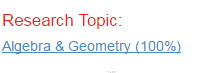
Figure 1.2 – Header for table generated when the classification hyperlink is clicked
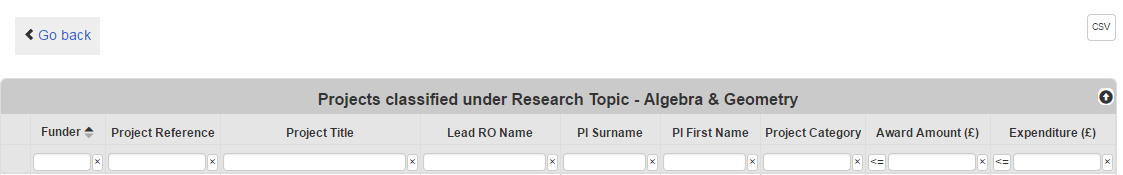
• CR102
GCRF and Newton classifications have been added and are now searchable and downloadable. These two classifications have been grouped under a common category called RCUK Programmes and are visible from the project overview tab and the classifications tab.
- From the new tab – UKRI Programmes is the third classification category shown within the classifications tab.
- From the project overview tab – the UKRI Programmes classifications will be a hyperlink within the project and will generate a table when clicked similar to Research Topics and Health Categories classifications. Figures 1.1 and 1.2 also apply.
- From the API - Classifications are now searchable in the API (please find instructions here)